Preservation
Gimmal’s Microsoft 365 SharePoint Connector allows for the creation of preservation copies. Enable the Preserve setting on a Record Class in Gimmal Records to preserve content, leaving content in place, that uses a connected Azure Blog Storage for preservation.
Enable Preservation
Preservation Copies are enabled within the Gimmal Records Manager Web.
Create or edit a Record Class.
For Preserve, select New Versions or All Versions.
- New Versions – this option will retain all new versions of a document, as well as the current version.
- For sources with versioning, this would create a preservation copy for the current version and every new version created.
- For sources without versioning, or versioning turned off, this will create a new preservation copy every time the content or metadata is changed.
- All Versions – this option will retain all previous versions and all new versions of a document.
- For sources with versioning, this would create a preservation copy for every version already existing and for every new version.
- For sources without versioning, or versioning turned off, this will create a new preservation copy every time the content or metadata is changed.
NOTE – see Preservation Copy Creation and Behavior sections below for more detail.
Click Create or Save to save the Record Class.
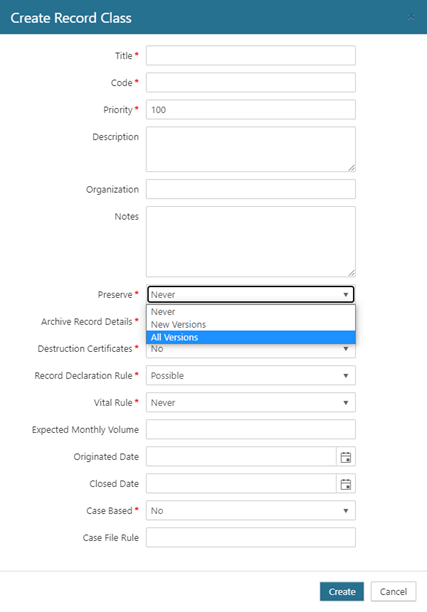
All records that get classified to this record class will now have a preservation copy created based on the chosen configuration setting.
Preservation Copy Creation
Preservation Copy Setting | SharePoint Versioning | Scenario | Preservation Copy Created? |
Preserve All Versions | Major Versions | ‘Create major versions’ is enabled on a Document Library that contains records configured for Preserve all versions. | Yes – a preservation copy is created for each existing major version and every new major version. |
Major and Minor (Draft) Versions | ‘Create major and minor (draft) versions’ is enabled on a Document Library that contains records configured for Preserve all versions. | Yes – a preservation copy is created for each existing major and minor version, and every new major and minor version. | |
No Versioning | ‘No versioning’ is enabled on a Document Library that contains records configured for Preserve all versions. | Yes – adhere to Preservation Copy Settings and create a preservation copy for current version and each time the incremental classification job notices a change for the file. | |
Preserve New Versions | Major Versions | ‘Create major versions’ is enabled on a Document Library that contains records configured for Preserve new versions. | Yes – a preservation copy is created for each new major version, as well as the current version. |
Major and Minor (Draft) Versions | ‘Create major and minor (draft) versions’ is enabled on a Document Library that contains records configured for Preserve new versions. | Yes – a preservation copy is created for each new major and minor version, as well as the current version. | |
No Versioning | ‘No versioning’ is enabled on a Document Library that contains records configured for Preserve new versions. | Yes – adhere to Preservation Copy Settings and create a preservation copy for current version and each time the incremental classification job notices a change for the file. | |
Never (Disabled) | Major Versions | ‘Create major versions’ is enabled on a Document Library that contains records NOT configured for Preservation. | No – a preservation copy is not created. |
Major and Minor (Draft) Versions | ‘Create major and minor (draft) versions’ is enabled on a Document Library that contains records NOT configured for Preservation. | No – a preservation copy is not created. | |
No Versioning | ‘No versioning’ is enabled on a Document Library that contains records NOT configured for Preservation. | No – a preservation copy is not created. | |
Any Configuration Option | Any Configuration Option | A Record Manager declares a record (either manually or through a lifecycle action). | No – a preservation copy is not created.
Note – M365 Connector will successfully “complete” the retention declare / undeclare action but does not lock / unlock the item in SharePoint Online, unless the Gimmal "Locked Record" M365 Retention Label is created and published. |
Any Configuration Option | Any Configuration Option | A Record Manager applies a legal hold (either manually or through a classification rule). | Yes – a preservation copy is created for each existing version and every new version for all documents under that legal hold. (Behaves like “All Versions” being preserved) |
Preservation Copy Behavior
Site Registration
Preservation Setting | Scenario | Preservation Copy Behavior | Gimmal Records Behavior |
Enabled (Preserve All or New Versions) |
| Preservation copies remain in Archive. | Preserved records remain in Gimmal Records. Note – re-registering a site that was unregistered will sync back to the same records that remain in Gimmal Records (no duplicate record entries). |
Never (Disabled) |
| No preservation copies in Archive. | Records are removed from Gimmal Records. |
Changing the Preserve Setting on a Record Class
Original Preservation Setting | New Preservation Setting | Scenario | Preservation Copy Behavior |
Preserve All Versions | Preserve New Versions | The preservation setting on a Record Class is changed from Preserve All Versions to Preserve New Versions. | Existing preservation copies are unchanged; however, now only new versions will be retained as preservation copies. |
Preserve New Versions | Preserve All Versions | The preservation setting on a Record Class is changed from Preserve New Versions to Preserve All Versions. | Existing preservation copies are unchanged; however, all versions will not be retained as preservation copies. NOTE - at this time, changing the original preservation setting will not preserve earlier versions. |
Enabled (Preserve All or New Versions) | Disabled | The preservation setting on a Record Class is changed from being enabled to disabled. | Existing preservation copies are unchanged; however, no new preservation copies will be created. |
Applying a Legal Hold
Preservation Setting | Legal Hold Setting | Scenario / Preservation Copy Behavior |
Preserve New Versions | 1 legal hold applied, then removed |
|
Preserve All Versions | 1 legal hold applied, then removed |
|
Never (Disabled) | 1 legal hold applied, then removed |
|
Deleting the Source Item
Preservation Setting | Scenario | Preservation Copy Behavior | Gimmal Records Behavior |
Enabled (Preserve All or New Versions) | The source item is deleted in the repository. (SharePoint Online) Note – this scenario is a user deleting a file in SharePoint and not through the official Gimmal Record disposition process. | Existing preservation copies will remain. | Gimmal Records that have preservation copies enabled will not be deleted when the source item is deleted. The Record will remain in Gimmal Records until disposition occurs. |
Never (Disabled) | The source item is deleted in the repository. (SharePoint Online) | No preservation copies in Archive. | Records are removed from Gimmal Records. |
Gimmal Records Disposition
Scenario | Preservation Copy Behavior |
The record is disposed using Gimmal Records based on retention rules and lifecycle settings. | Existing preservation copies are deleted. |
