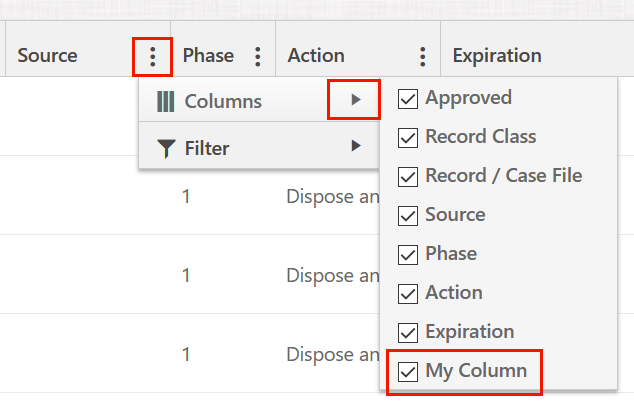Adding Columns to Your Inbox Views
The Inbox, as well as the Rejected Records area (and Expired Records if you are a Record Manager), can contain different views that you can create yourself. One of the options on each view is to modify the columns that are available for viewing and filtering. The columns that are available for your user are either configured by your system administrator or added in the My Preferences settings.
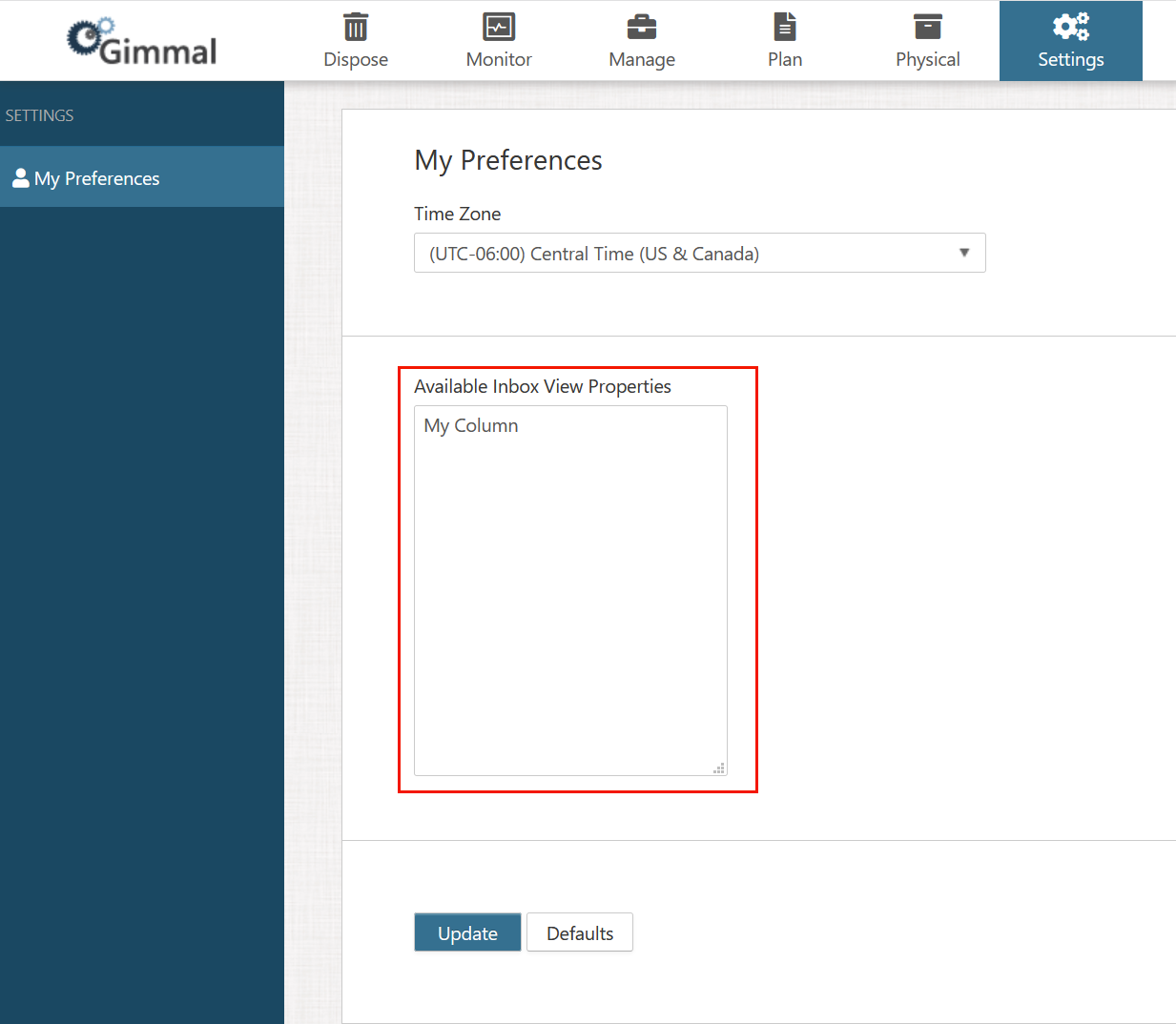
In the Available Inbox View Properties text box, enter each column you'd like to have an option for using on a separate line, and then click the Update button.
Now each of these columns will be available to use within the different areas of Disposition.