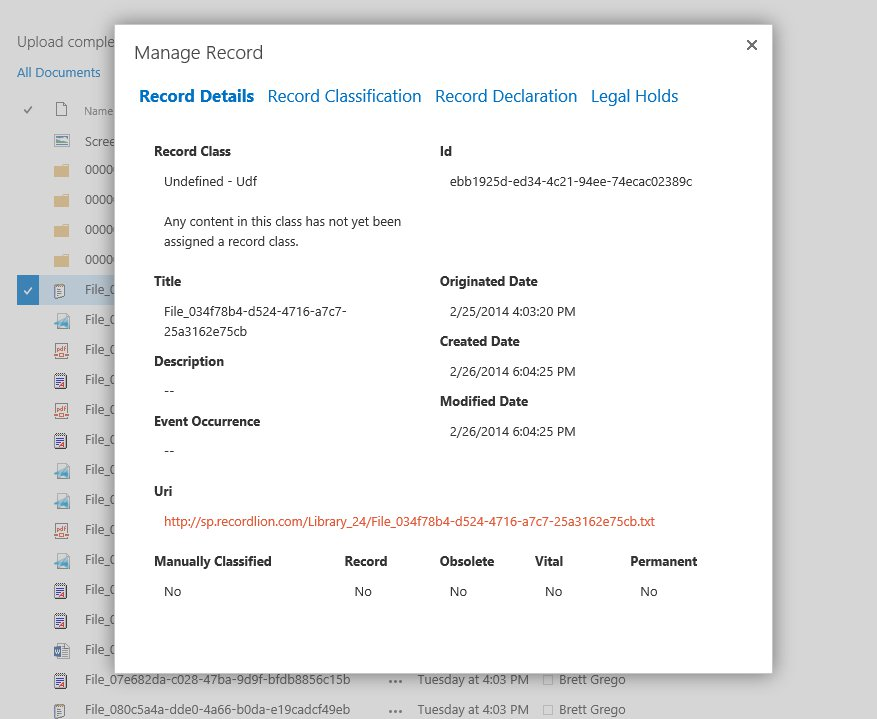SharePoint Server UI Integration
Enabling UI Integration with Records Management
Activating SharePoint Connector UI Integration will remove the Compliance Details option from SharePoint. Deactivate this Site Collection Feature to bring back the Compliance Details button.
After enabling a Site Collection for Records Management, the lifecycle for all of the documents contained within the Site Collection will be managed by Records Management. However, there will not be any way to interact with Records Management from SharePoint without activating the SharePoint Connector UI Integration Feature within SharePoint. To enable user interface integration with Records Management from a SharePoint Site Collection, perform the following steps in SharePoint:
Open the root site of a SharePoint Site Collection.
Navigate to Site Settings->Site Collection Administration->Site Collection Features.
Activate the SharePoint Connector UI Integration feature.
Once you enable this feature, each Document Library within the Site Collection will have the Manage Record option added to its Edit Control Block.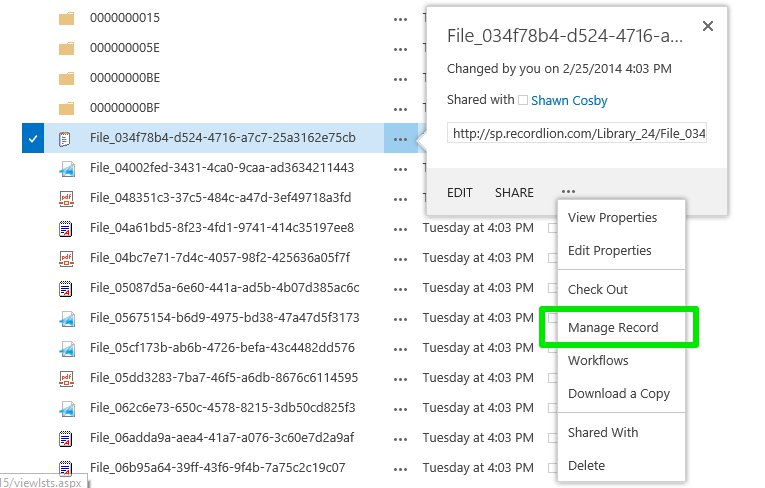
The Manage Record option enables you to perform many of the functions that are provided by Information Lifecycle for an individual file directly from the SharePoint interface. For more information, see (Link) Connector Integration Overview.