Monitoring Services
To verify that connectors and services are running appropriately, it is possible for System Admins to monitor the state of running services from the system.
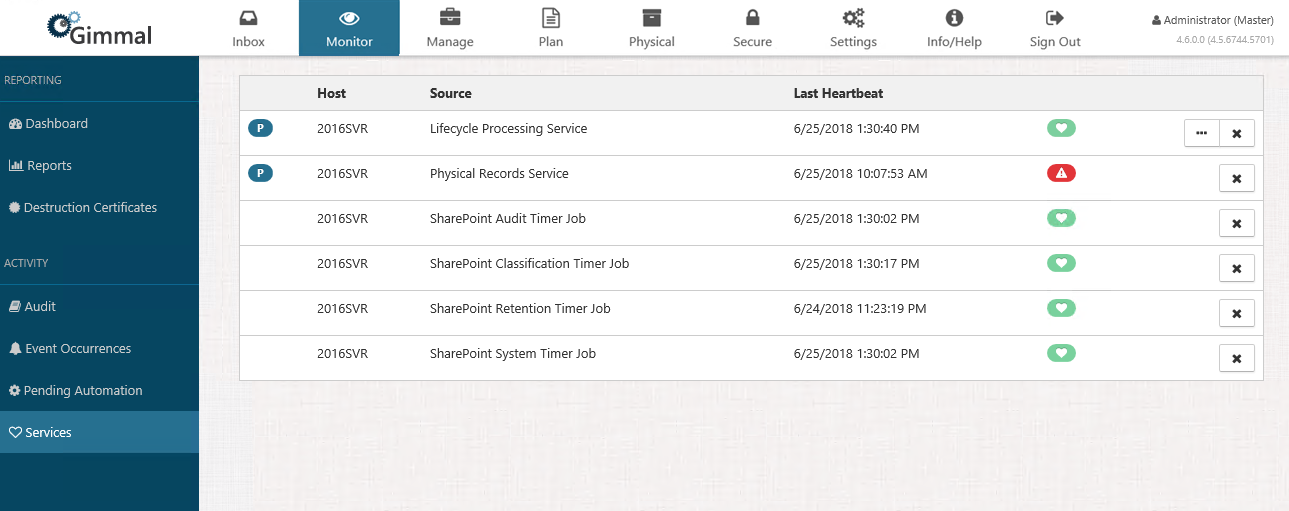
Heartbeat Icon Legend
The heartbeat icon to the right of the Last Heartbeat column in the preceding screenshot indicates the status of each service. See the following legend for the time thresholds corresponding to service status and icon color:
Icon Color | Service Status |
|---|---|
| Green | Connectors and services are running correctly. |
| Yellow | For non-clustered service, the difference between the current date time and the last heartbeat is larger than 24 hours. For clustered failover service, the difference between the current date time and last heartbeat is larger than 1 minute. |
| Red | For non-clustered service, the difference between the current date time and the last heartbeat is larger than 1 week. For clustered failover service, the difference between the current date time and last heartbeat is larger than 1 hour. |
Lifecycle Processing Service
To view which activity the Lifecycle Processing Service is performing at the moment, click the three dots to the right of the Lifecycle Processing Service. The Details dialog opens, showing which processing activity is currently taking place. (If the Processing Activity displays "--", this means the Lifecycle Processing Service is idle.)
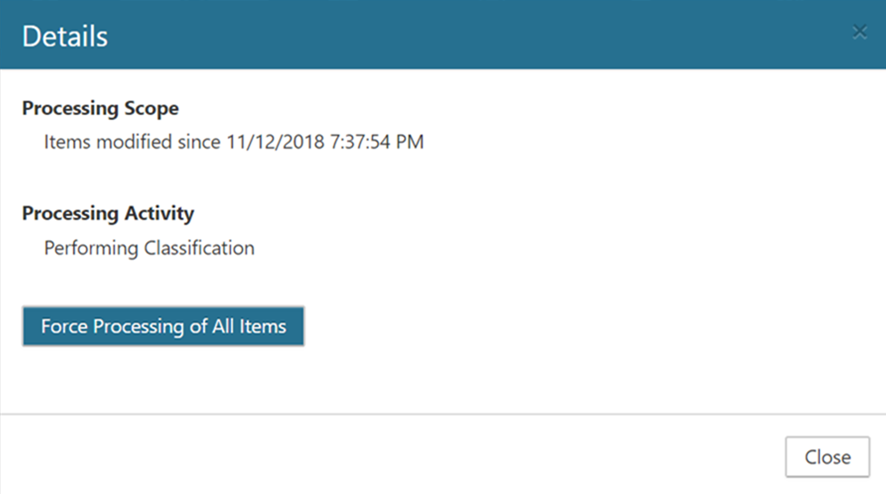
*Do NOT click the Force Processing of All Items button on the Details dialog unless directed to do so by a member of Gimmal's Client Success team. This action forces the processing of all items in Records Management, not just the items that have changed since the date/time shown under the Processing Scope heading above. This action can severely impact the time it takes for updates to be processed.
Deleting services no longer in use
If a service is no longer used, you can delete the row for the service by clicking the X next to the service you no longer want to monitor. Removing the service from this screen does not affect the service in any way. If the service is still running, the row representing that service instance will reappear.
