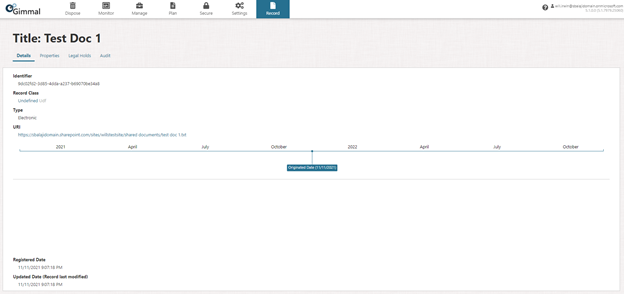Manage Records
The Manage Record option enables Gimmal Records Managers to view record details and perform lifecycle actions for an individual file directly from the SharePoint interface.
Select a single file in a Document Library.
Click the Manage Record button.
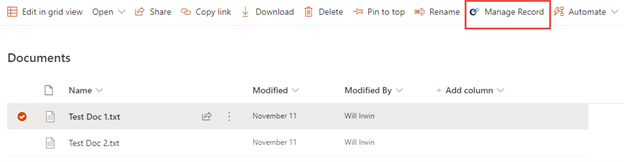
Gimmal Records will open in a new web browser tab and the Record Overview tab will display record details.