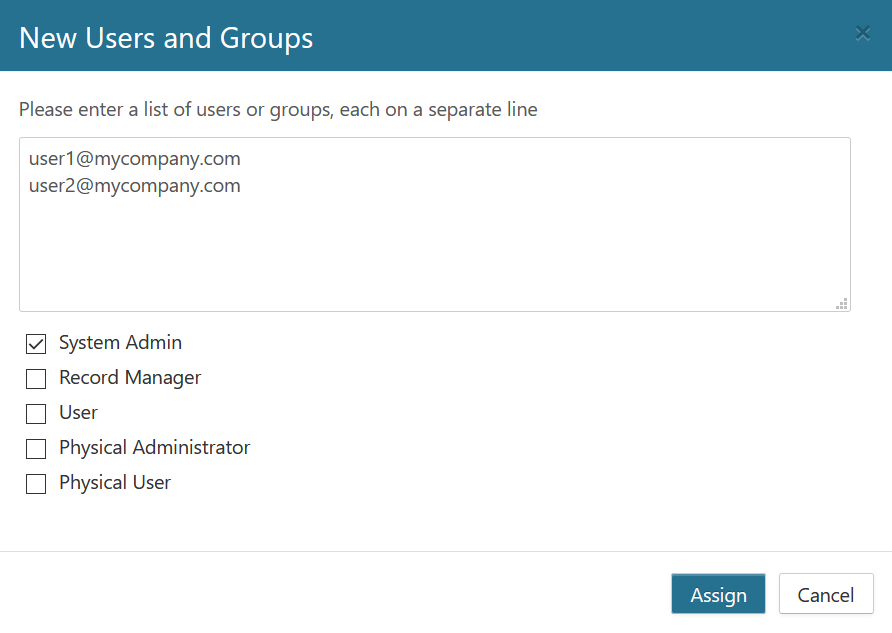Assign System Admin Users
As an administrator to Records Management, It is recommended that the Master Account is only used when needed, and you should immediately create a System Admin account to use going forward. Select the Secure option on the Main Menu, and then select New User.

While you may create as many System Admins as necessary, but these should be limited to individuals who need to control all aspects of the system.
- Enter each user on a separate line in the text box.
- Check the System Admin box.
- Select the Assign Button.