Enable Documentum Audit Events
Before you can perform incremental classification, you must ensure that certain Documentum Audit Trail event objects are present. Perform the following steps to enable these event objects:
Log into Documentum Administrator as a Superuser.
Select Audit Management from the left navigation pane.
Select Manage Auditing by Object Type on the Audit Management screen.
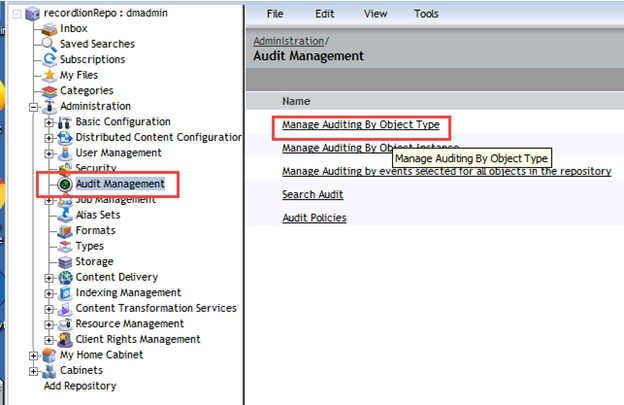
Select dm_document as the document type.
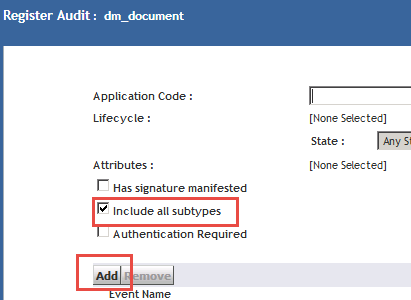
Click Add to add audited events. Ensure that the "Include all subtypes" option is checked.
Add the dm_destroy and dm_prune events for auditing.
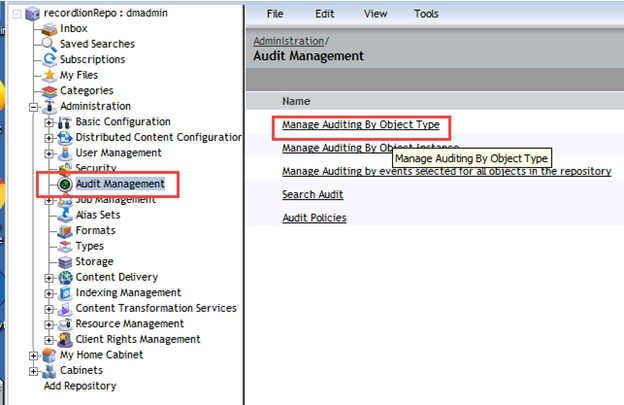
Click Save to save the settings and close the dialog.
