MAPIT for M365 Release Notes
Migrate your OpenText Livelink / Content Server, Documentum, or File Share content into Microsoft 365.
MAPIT for M365 enables your migrations to be easy, fast, efficient, and powerful.
August 2021
Version 4.7.4.1
Resolved Issues
Added warning message in analysis stage that the items that users are about to migrate already exists in the target location; does not check OneDrive migrations.
- Cumulative fixes.
May 2021
Version 4.7.4.0
Feature Updates
- Added support for auto-truncation for file names where MAPIT will trim characters (from end to front) the necessary characters to fit into M365's URL character limit.
- Validation optimization for current versions.
Resolved Issues
- Fixed bug with version validation where files with versions that have been re-named in Restructure tab will be validated properly.
- Fixed bug where files from DM Exporter being re-named in Restructuring tab is not being updated with its new file name when running Analyze/Migrate.
- Replaced O365 with M365 for string values for the UI/logs.
- Fixed bug where Legacy Audit Trails that do not have a TargetPath of '/Legacy Audit Trail' will have LRD entries updated/added to the SPO location of the legacy audit trails.
- Fixed bug where symbols/multilingual language characters were being added to the database as '?' in it's URLs.
April 2021
Version 4.7.3.2
Feature Updates
- Sorts and groups the validated entries together with its documents and versions in the validation log for AMR version validation.
Resolved Issues
- When KeepExtraSpacingInNames is set to false, checks if there are unnecessary whitespaces in a string name and cleans it using regular expression.
- Fixed bug where versions of duplicated files are not being validated using AMR Version Validation (appending correct ObjID to version files without modifying DB during validation).
Version 4.7.3.1
Feature Updates
- Refactored methods to handle duplicated files/folders for both DM and CS.
- Refactored Documentum VersionInfo methods to grab version information to populate into the VersionHistory of every document with versions.
Resolved Issues
- Removed AMR validation setting status from migration/analysis logs and the Results UI.
- Cleaned up the Results UI to show AMR version validation settings properly after running validating or not.
- Fixed ModifyBy values in the version history to show the exact ModifyBy value from the metadata.csv for DM migrations.
- Fixed AMR version validation to validate (when pressing validate for the first time after a migration completes) versions when restructuring is off.
- AMR version validation will not use cachedManifestInfo, so it will re-run the analyze to populate all the necessary versions data.
- Fixed bug where AMR validation would not work with file share migrations.
- Removed the option to use AMR version validation with file share migrations.
Summary of Recent Prior Releases
Version 4.7.2.1
- Re-naming and re-branding.
Version 4.7.2.0
- Updated Gimmal icon.
- Use Gimmal App as default.
- Profiles tab is defaulted to be organized in descending order by ID.
- Fixed Analysis/Migrate/Validate/Error Logs to mention only Gimmal and not ECM Wise.
- When updating Link Redirector links using validation, only current versions will update (regardless if you select AMR version validation).
- Modified message box for updating links using validation for readability.
- Added option to validate versions using AMR (only for non-DB mode).
- Removed SpManifest.cs class to hold AMR manifest values and replacing it with AmrManifest.cs.
- Validation log shows whether 'Use AMR to Validate versions' option was enabled or not.