Documentum Exporter Release Notes
Quickly and easily bulk export your content from Documentum to your network file shares (shared drives).
Oct 2021
Version 2.1.0.0
Feature Updates
- Added analysis and export statistics for Link Folders and Link Documents.
- Added support for Link Folders.
- Support for Link Folders when performing both hierarchical and flat exports, and migrating to new destination.
- Added support for Link Documents.
- Support for Link Documents when performing both hierarchical and flat exports, and migrating to new destination.
- Zero byte files are now exported as dummy files to ensure the exported counts match the source count.
- If a non zero-byte version of a document has a link and the CURRENT version of that document has no content (zero bytes), both versions (CURRENT and link non-CURRENT) will be exported/saved into the proper location on the filesystem.
- Restriction of naming exported objects when exporting Links from All Locations.
When exporting links from All Locations or exporting from a list of IDs, the Document Naming Format option called “Name Document as Document Name” will be disabled to avoid duplicate names and avoid skipping files on export.
The metadata.csv file will preserve the original file names that the migrated files to SharePoint will inherit.
Resolved Issues
- Correct icon is now displayed indicating that a folder is a Link Folder in the tree view list.
May 2021
Version 2.0.0.0
Feature Updates
- Support for Documentum 5.3+ to Documentum 16.X.
- Full solution installer.
- Export to File Shares.
- Export by Docbase / repository – cabinet or folder.
- Export by list of IDs.
- Support flat or hierarchical export.
- Support versions.
- Analyze pre-migration step.
- Migration step function.
- Full audit logging of all operations to preserve chain of custody.
- Support metadata export and master control file for migrations to other systems like SharePoint Online using MAPIT for M365.
Resolved Issues
- So, for zero byte objects, export folders and current versions only (for MAPIT export compatibility) - logs capture info on zero byte versions that are not exported.
- For "Unknown formats or mime-types", we now export them as such with the warning captured in the logs.