Release Notes 4.1.1
Important Note if using Forms Authentication with Gimmal Physical
Before updating to 4.1.1 or above, please ensure all users who log into Gimmal Physical have an email address associated with the account in the application.
After updating the Gimmal Physical application to 4.1.1, users logging into the application using forms authentication will receive a verification code via email, which is needed to access the system. After receiving the verification email, the user will then be prompted for a new password.
If a user does not have an email address stored in Gimmal Physical, an administrator with security rights will need to reset the password.
New Features
Improved Security
Features were added or enhanced to further strengthen the application. As a result, Gimmal Physical is now FIPS compliant.
Efficiencies for Nightly History Report
Gimmal Physical has made the Iron Mountain connector more resilient. It can now better handle formatting issues, large volume files, and allows users to specify a date format to be used.
Bug Fixes
ID | Description | Ticket # |
|---|---|---|
107217 | Issues viewing single request in specific conditions | 00026538 |
107206 | Page displays incorrectly when using certain controls on the records schedule page |
General Availability
September 29, 2025