Release Notes 3.15
New Features
Portable Transfer Improvements
Several enhancements have been added to optimize data transfers from portable barcode scanners. These include:
Optional rules for processing barcodes, including:
Removing or adding prefixes or suffixes
Replacement of unwanted characters
Limit barcode length
Performance and logging improvements
Options for preview and analysis of files before transfer
Email notification and summary of completed transfers
Ignore the transfer of items that have been deleted
Circulation History
This new version of Gimmal Physical has added options to manually log and audit additional steps in the process of routing a transferred item to or from its final destination. When enabled, this new record consists of a user-updated entry appended to the transfer, which is then stamped with key details. These entries are included in the item history for auditing purposes.
Synonym Searching Options*
This feature is useful for finding key pieces of data that have alternate designations. For example, you may have problems finding a product known by multiple names in different regions, or if you have a locality name that is often shortened or abbreviated. Synonyms help resolve this issue by returning each of the variants when searching for one. The list of alternative terms is designated and controlled by your team as either a separate tab or a list of values.
Pattern Sequences*
This new option automatically creates a field for a newly created item based on the values of other fields and a pre-defined sequence. For example, you can use this new Pattern Sequence to create a box name that includes an organization code and a sequential number. It even allows you to have a separate sequence for different organizations.
Many-to-Many Controls Enhancements*
Features have been added to extend functionality to ‘Many to Many’ controls, which were previously unavailable. The ‘Many to Many’ controls allow users to select and modify data where fields have a many-to-many relationship. Examples include assigning multiple boxes to multiple organizations (also users or departments from either the boxes or organizations tab.
Add Carryforward Options
This functionality extends to the many-to-many controls and the ability to use fields in a selected record as the basis for the default values in any new record subsequently created.Mirrored Searches
This enhancement allows the searching of records from either tab (e.g., boxes or organizations) that contains the relationship for the many-to-many control.Mirrored View, Add, Update, and Remove functionality
From either tab in a many-to-many control relationship, and with the correct permissions, users can now perform any CRUD operation from either tab, linking the records.Export Many-to-Many fields controls
Values stored in many-to-many relationships can now be exported in a format that matches the import options.
Actual Destruction Date Improvements
Multiple enhancements have been added to expand the functionality of Actual Destruction Dates. This date will now appear on the Certificate of Destruction, and user-entered Actual Destruction is supported with several options to address the most common use cases.
Choice for Scheduled Destruction Date Processing*
Administrators now have the option to calculate disposition dates dynamically or as a nightly job service. If enabled, this option can prevent timeouts when processing large sets of data.
UI Improvements*
Reorganize Admin Page
The administration page has been reorganized into logical groups to make finding options more efficient.Session Clock
An option is now available that allows users to see how much time is left before their current session expires.Concatenated Text Box*
This feature was added to make it easier to view and search fields where multiple values can be selected.New Cart Options
The ‘Add to Cart’ feature has been expanded by allowing users to add an entire set of results to the cart rather than needing to go page by page.Additional Action Button Options
Users can now leverage the ‘Configure Action Toolbar’ to hide action buttons or change most action button captions.CSV as Export Option
The home page grid exports now allow a choice between .txt and .csv export formats.
Background Jobs Table Management
An option has been added to the Application Settings to regulate the number of days entries are kept in the Background Jobs history table. The default is now 30 days, but this can be adjusted or disabled. Clearing out the background jobs history table regularly will help to improve performance for actions that take place as part of a background service.
Bug Fixes
ID | Description |
|---|---|
88795 | Date format issue on Export (00019612) |
89098 | Iron Mountain Box Request Pickup issue(00019723) |
89049 | Iron Mountain multiple request headers (00020049) |
90229 | Errors updating electronic documents (00020206) |
89782 | Error in conditional field display with removed value (00019973) |
90722 | Records Schedule Organizational Control not using carry-over values (00020377) |
90908 | Issue when disposition items were not referencing the records table (00020483) |
91207 | SQL Timeout issues with Billing (00020785) |
91281 | Invalid box size constraint (00020897) |
90722 | Carryover value not used for Organizational Control on Record Schedule (00020377) |
90983 | Addressed an issue with extra columns in Space Management |
90063 | Application Log load errors with certain configurations |
90568 | Bulk update issue when changing the Laserfiche folder |
89996 | Invalid headers showing for non-licensed component |
91658 | Installer validation issues |
91386 | Missing confirmation page for Iron Mountain |
Known Issues
ID | Description |
|---|---|
96061 | Installer Error with automatic DB Creation when non-standard regional dates are used. |
General Availability
April 29th 2024
Note
*Enabling certain features may require advanced configuration in conjunction with fee-based professional services.