Release Notes Version 5.4.0
Gimmal is pleased to announce the general availability of Document Management for SAP Solutions V5.4.0.
See the Document Management for SAP Solutions V5.4.0 Installation and Administration Guide section for more information specific to the release.
System Requirements
This section describes the software and hardware necessary to install and run Document Management for SAP V5.4.0. For more detailed information, see the "Prerequisites" chapter in the Document Management for SAP V5.4.0 Installation and Administration Guide.
Software
- Document Management for SAP V5.4.0 requires the following software:
- SharePoint Server 2013 or 2016, or SharePoint Online (O365)
- SQL Server version 2012 or later
- Internet Information Services (IIS) version 7 or later
- Microsoft .NET Framework 4.6 Extended
- Microsoft .NET Framework 4.6 Client Profile
- One of the following authentication methods: NTLM, Kerberos, or ADFS
New Installations
If the prerequisites are met, this version supports new installations on SharePoint 2013, SharePoint 2016, or SharePoint Online.
Upgrades
This version of Document Management for SAP can be upgraded from previously supported releases.
Migrating to SharePoint 2013 or 2016
Migrating SharePoint 2010 to SharePoint 2013 or 2016 is not a nominal task and migrating add-on solutions and features, such as Document Services Modules, should be handled by experienced SharePoint administrators and/or Gimmal's professional services team.
Although we do provide upgrade instructions and a path to migrate to SharePoint 2013 or SharePoint 2016, additional steps might need to be taken and these could vary depending on the current 2010 farm configuration, how it was migrated from the previous version, and the target 2013 farm configuration.
Interoperability
This version is compatible with the latest versions of Gimmal software and has no incompatibility issues.
File Names
Certain special characters are not allowed in file and folder names when using various SharePoint platforms (i.e., SharePoint 2013, SharePoint 2016, and SharePoint Online). Gimmal has no control how Microsoft manages file names. For more information, see Invalid file names and file types in OneDrive, OneDrive for Business, and SharePoint.
Supported Browers
Document Management for SAP is supported on the latest versions of the following browsers:
- Microsoft Internet Explorer
- Google Chrome
- Mozilla Firefox
Hardware
Gimmal software products are deployed on an existing or new SharePoint environment leveraging existing or planned infrastructure investments. No additional hardware is required. Microsoft TechNet provides a list of the minimum software requirements to install and run Microsoft SharePoint Server 2013 or 2016.
Enhancements and Bug Fixes
This release includes several enhancements and bug fixes that improve the functionality and usability of Document Management for SAP
Enhancements
- Improved user experience in the open configuration window
- Improved user experience when setting the URL to the configuration service.
- Now permit additional/advanced Connection Service Parameters for creating a connection, including MSHOST & SAPRouter
Bug Fixes
- Fixed an issue that could occur when encountering throttling of data by SharePoint Online
- Fixed an issue that could occur when routing to a library configured for flat storage mode
- Fixed an issue related to using date/time property fields when routing
- Fixed a performance issue related to using flat storage and DTS
- Fixed an issue caused by the combination of CSOM, Flat storage mode, DTS, and auto.index
Known Issues
The following are known issues with Document Management for SAP V5.4.0.
Description | Results |
Issue with characters in file and folder names | Connection to SharePoint Online/O365 does not currently support the ResourcePath APIs to allow "%" and "#" characters in file and folder names. |
Issue with "Version" column in non-English deployments | On Document Management for SAP versions prior to version 5.4, if a non-English SharePoint system is being used in an environment, Document Management for SAP expects the English "Version" column when retrieving document properties, not a "Version" column in another language. |
Issues with Document Management for SAP not restarting | If you change the Configuration Service URL in the Open Configuration dialog of the Configuration Service, Document Management for SAP will not restart when connecting with the Configuration Service after establishing an initial connection. |
Duplicate HTTP response headers being created | When each of the four Document Management for SAP components (Configuration Service, Connector Service, Document Management for SAP Enterprise, and Document Tracking Service) are installed in IIS, an HTTP response header is created at the application level with the following values: Name = X-UA-COMPATIBLE, Value="IE=Edge". If the IIS site that the application is deployed to also has an HTTP Response header with the same name, an error will occur. |
Document Management for SAP installation issue | Installing Document Management for SAP to a site without a binding results in an auto-index error, and a failed installation. |
Event logging issue | In some cases, logging information may not display in the Document Management for SAP folder under the Applications and Services Logs section of the Windows Event Viewer. |
Scan.Link is ignoring the minimum age value | When you add a document to your SharePoint document library (which is set up for Scan.Link) the Scan.Link timer task monitors and indexes files based on interval timing rather than item minimum age in SSOM mode. |
Generic Object Services (GOS) Indexing Issue | In the previous version of Document Management for SAP (v5.0) Auto.index for GOS would retrieve links for business objects when the Archive ID was only two characters long. Links with longer archive IDs would not be matched to the Auto.index configurations for those content repositories. |
Document Tracking Service (DTS) issue with column size | For GOS and Document Management Service (DMS) documents, certain DTS columns may not be large enough to contain the full path or file name for the document. |
Auto.index timeout issue | If Auto.index is used in conjunction with a Document Management for SAP GOS content repository, there will be a greater probability of experiencing timeouts when receiving the Auto.index information from SAP if the attachments are created from the Attachment List dialog. |
Revision history not retained | The revision history of a document routed by Auto.index is not retained when using CSOM mode. |
Scan.Link cannot be used for creating links to SAP KPro implementations (DMS DIR Originals, SAPOffice Attachments and BDS) | KPro requires documents to be uploaded to the SAP Application Server; link cannot be created remotely. |
When deleting GOS attachments (SAPOffice Documents), SAP only removes links, it doesn't issue a delete command to content repository. | When archiving documents using GOS Attachment, if a document reference is deleted from a business object, the document is NOT deleted from the SharePoint library. |
Destination Library in routing section displays all available site libraries. | User could select a library location that might not be configured for the content repository. |