System Requirements
Discovery Attender runs as a stand-alone application on your desktop or server. The following are minimum system requirements. However, Discovery Attender speed and efficiency are highly dependent on CPU and memory. The more of each of these you have installed on the machine, the faster searches and exports will complete.
- Windows 8.1 or higher; Windows 2008 Server, SP 2 or Higher
- Minimum: 2 GHz or higher CPU (more is recommended)
- 4 GB of RAM or higher (more is recommended)
For significantly better performance, please use 2x or 4x the minimum amount of processing power and RAM recommended above. The more power and RAM a machine has, the faster the processing.
- Microsoft Outlook 2013 or Higher installed and configured with a profile (if searching mailboxes, online archives, PST files, or other on premise Microsoft Exchange based data stores)
- Lotus Notes Client 8.5.1 or higher (if searching Lotus Notes NSF files)
- Approximately 100 MB free Hard Drive space for the installation. Additional Hard Drive space will be required as projects, searches and (optional) indexes are created. We recommend at least 20 GB per active project, and more if caching is used.
- Local administrator rights are required to run Discovery Attender
Please Note:
- The above requirements are the minimum needed for running the product. However, to improve the performance of Discovery Attender, Gimmal highly recommends an increase the CPU and the memory.
- Microsoft .Net 4.8 framework (or above) is required for Discovery Attender to function properly. The framework can be downloaded from the Microsoft web site.
- The login account that Discovery Attender is running under requires local administrator rights to the computer where the application is installed.
- If you wish to run the 64-bit version of Discovery Attender, the version of Microsoft Office must also be 64-bit.