Editing a User
Click the ellipses button (...) for the user that you want to edit, then click Edit.
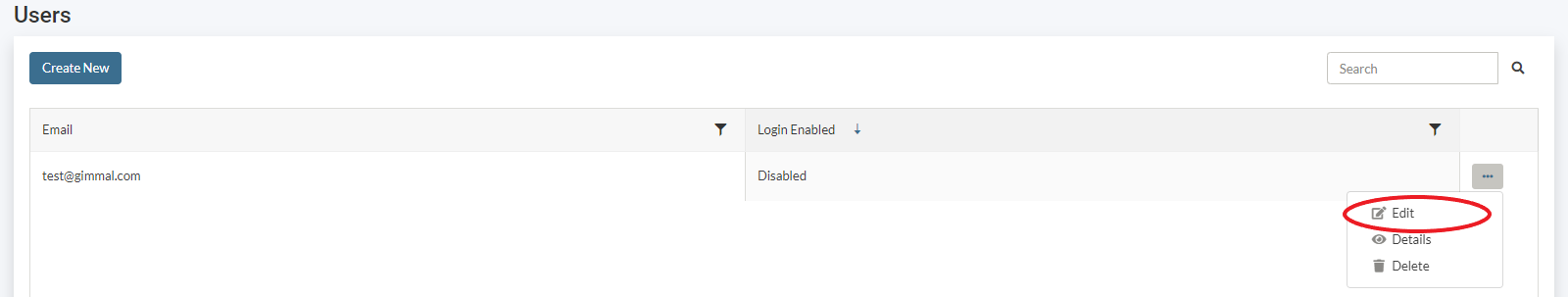
The groups a user is a member of can be seen under the Member Of tab.The user can be added or removed from groups here:
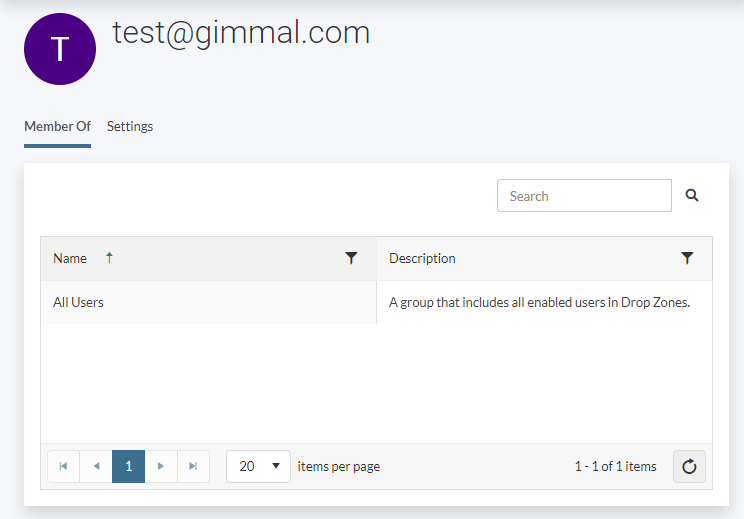
Under the Settings tab a few options can be toggled:
- "Login Enabled" - allows the user to log in to Gimmal Drop Zones
- "Drop Zone Admin" - gives the user admin privileges in Gimmal Drop Zones
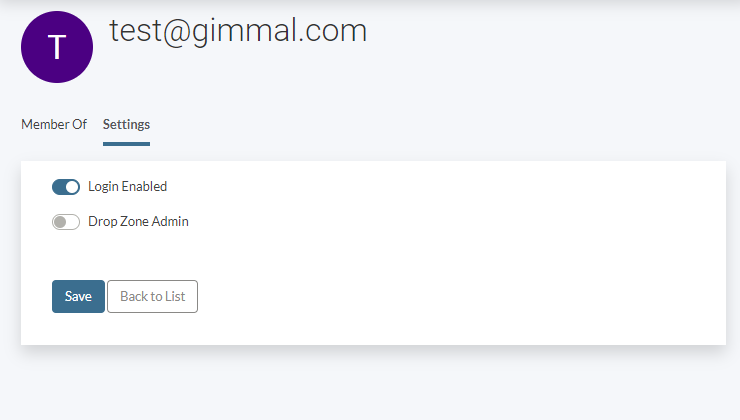
Click Save to save the changes made to the user or click Back to List to return without saving the changes.