Deleting a User
Click the ellipses button (...) for the user to delete, then click Delete.
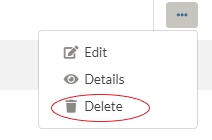
On the next screen, clicking Delete confirms and removes the User from Gimmal Drop Zones. Back to List exits without deleting the user.
Click the ellipses button (...) for the user to delete, then click Delete.
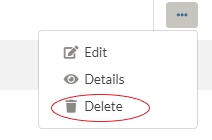
On the next screen, clicking Delete confirms and removes the User from Gimmal Drop Zones. Back to List exits without deleting the user.