Workflow Loop Steps
Workflows contain one or more sequences and sequences contain steps. Similar to the goto step, A loop step allows the execution of the workflow to jump to a sequence with the same context. Once the sequence ends a decision is used to determine whether to call the sequence again or to continue the flow of execution within this sequence. This step is used primarily to repeat the same logic until a condition is met.
Caution should be used as loops could continue forever if not configured correctly. This can cause your process each steps to time-out or continue forever until canceled.
Add / Edit Loop Steps
To add a loop step, right click on any step (except the start) and choose Add Step > Loop. A selection window shows you the list of loop steps available for this context. The selection may vary from context to context however most will only offer one selection.
To edit an existing loop step, first click on the step. This will show the step preview in the right panel. From the right panel click the edit button.
When you add or edit a loop step you will see the "Edit Loop Step" window. This window allows you to configure the behavior of this step in your workflow.
At the top of the "Edit Loop Step" window you will be able to configure the label for this step as it will appear in your workflow. We encourage you to use a descriptive label. It will greatly improve the readability of your workflow.
In the middle of the window you will need to select or add a sequence with the proper context to be called by this loop step.
At the bottom of the window you can select or edit the decision that will be evaluated after each time the flow of execution returns from the called sequence.
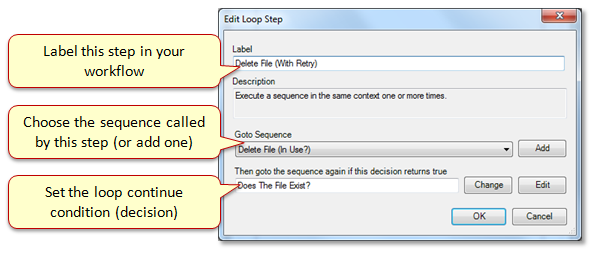
Removing Steps
To remove a step from your sequence, right click on the step and select Remove from the menu.
Moving Steps
You may want to change the order of the steps in your sequence. To do this, select the lower step, right click and select Move Up from the menu.
