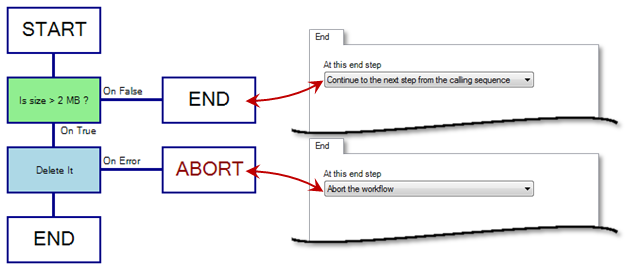Workflow End Steps
Workflows contain one or more sequences and sequences contain steps. The end step is used to indicate the end of a sequence. When the logic reaches this step, the sequence execution is done. Depending on your needs you can also have the entire workflow end. This is sometimes useful in error situations.
You cannot directly add an end step. They are automatically added for you to terminate each path. You can only add steps between the start and end steps.
A policy will complete its execution when an end step is reached in the root sequence or and end step, set to abort, is reached.