Standard Reports
Discover includes a pre-defined list of Standard Reports generated from the data collected from your environment, stored in the product's database, analyzed and summarized, and displayed in simple and intuitive charts. Although there are a couple of reports that provide consolidated information across data stores, the rest of the standard reports are unique to the format of the source data. Clicking individual blocks of the charts provides additional breakdowns of the source data.
Viewing reports
To view a report, select its title or select the checkbox next to it, hover More, and select View Report.
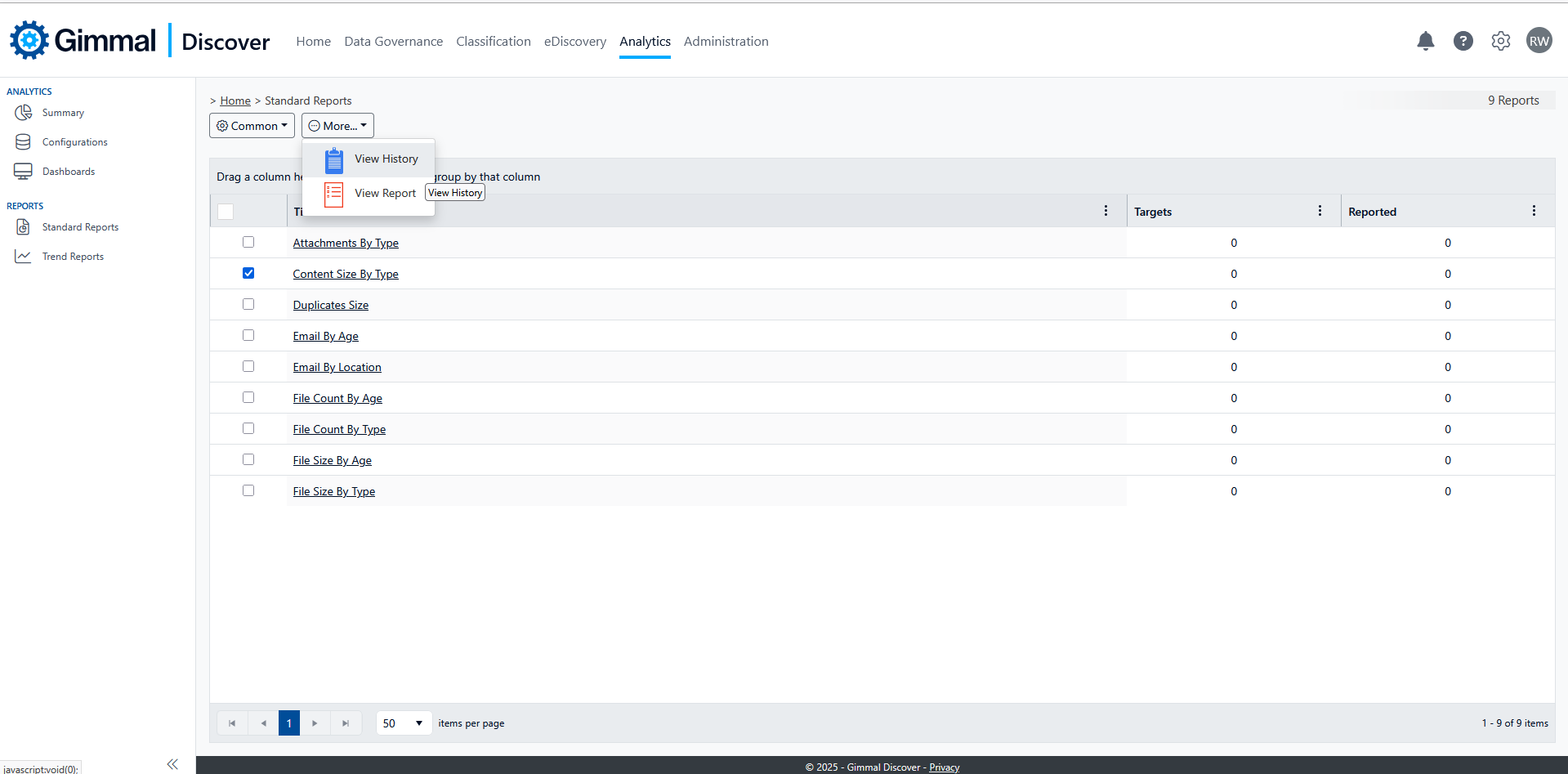
Attachments by Types
This report provides details on the number of attachments broken down by the same categories as the File Categories described above.
Content Size By Type
This chart displays the breakdown of data in your environment by the type of data -- volume of email versus the volume of files.
Duplicates Size
This is one of the reports that compares data collected from multiple data sources and identifies duplicates. For instance, files stored on a file server that were also found as attachments in an email or emails contained in an Office 365 mailbox, and also in a PST File on a user's desktop, would be recognized and reported. The chart has two pieces of information -- the volume of non-duplicate data (which includes one copy of any duplicate items) and the volume of duplicates.
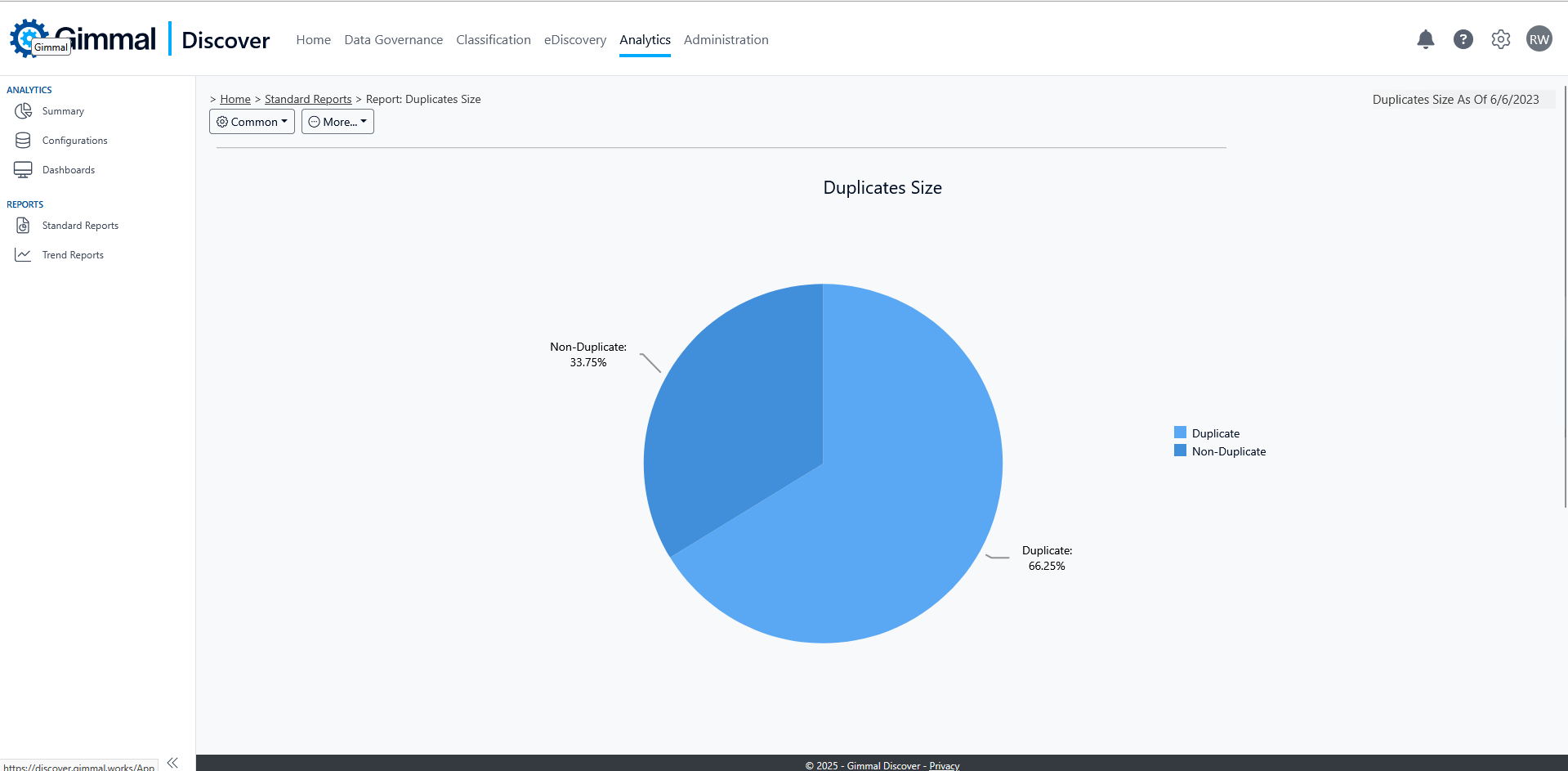
Email by Location
Similarly, this report identifies the number of files in the same age buckets as the File Size by Age report.
Email by Age
This chart illustrates the volume of email across all of your email repositories, broken by the same age ranges as the File Age reports.
File Count By Age
This report identifies the number of files in the same age buckets as the File Size by Age report.
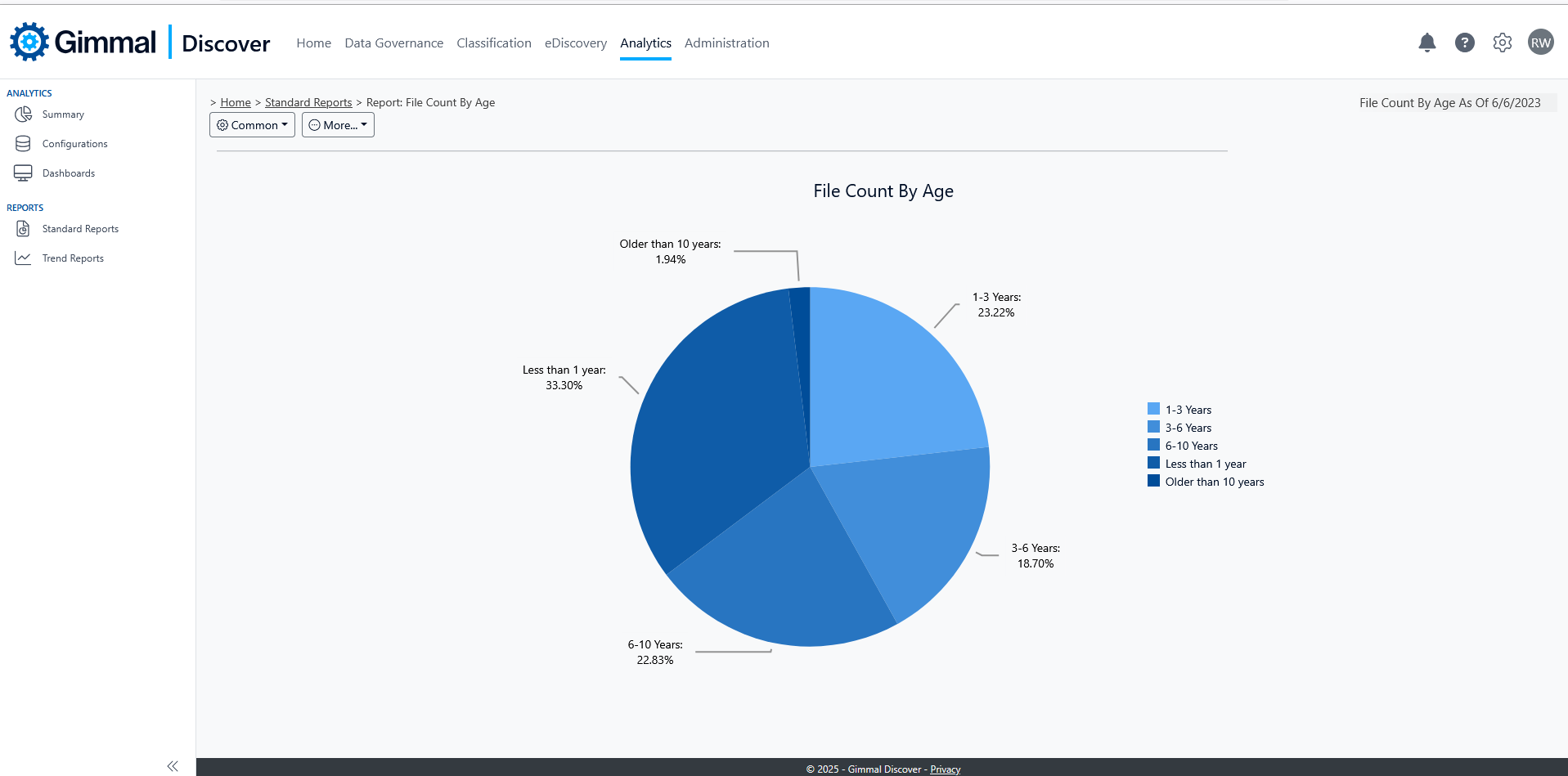
File Count By Type
This report provides the count of the files broken down into the same categories as the File Size by Type report.
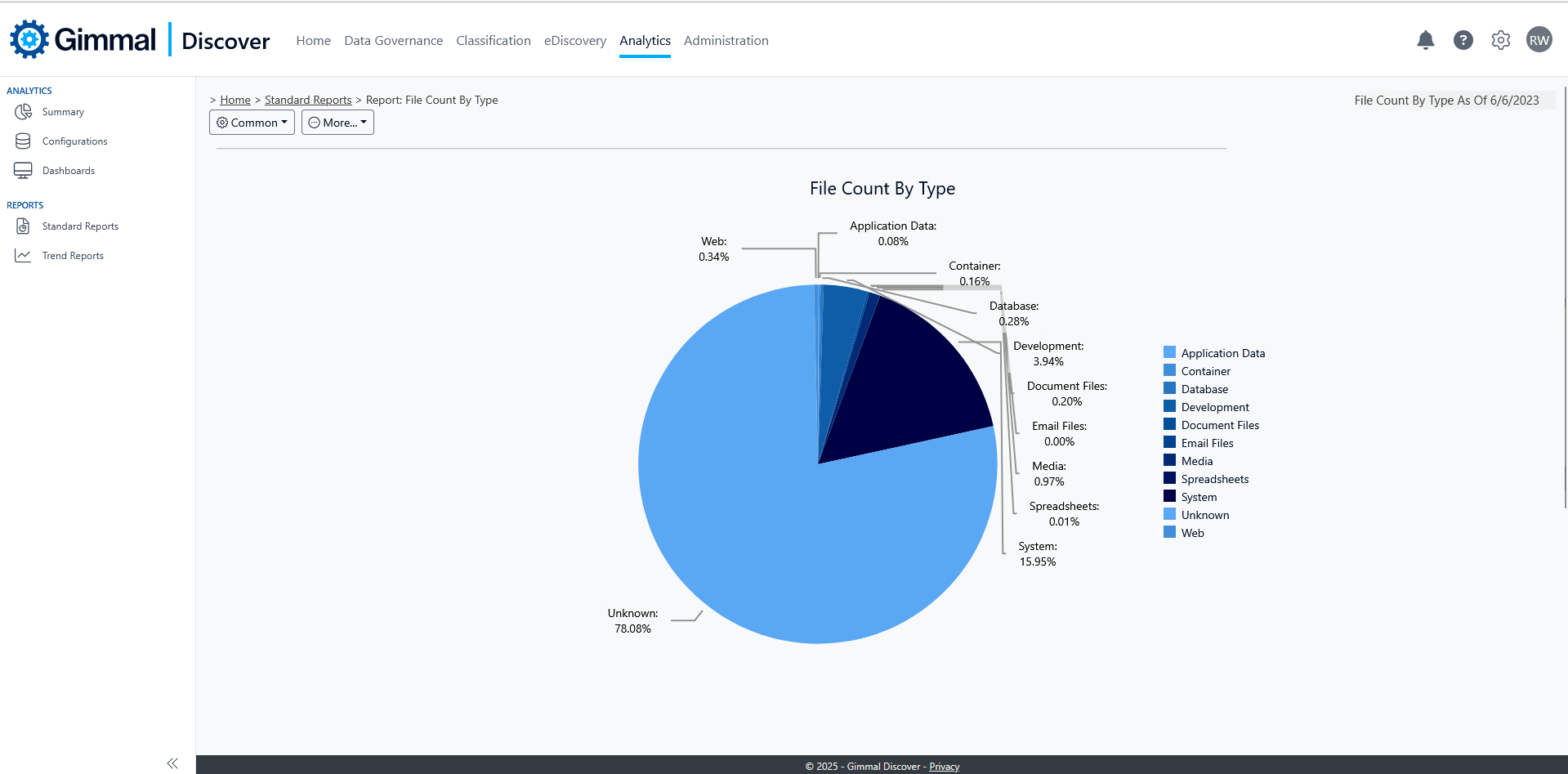
Files Size By Age
This report breaks down the volume in size of files based on the age of the files, based on their creation date. The age ranges identified by Discover are:
Less than a year
Between 1 and 3 years
Between 3 and 6 years
Between 6 and 10 years
Older than 10 years
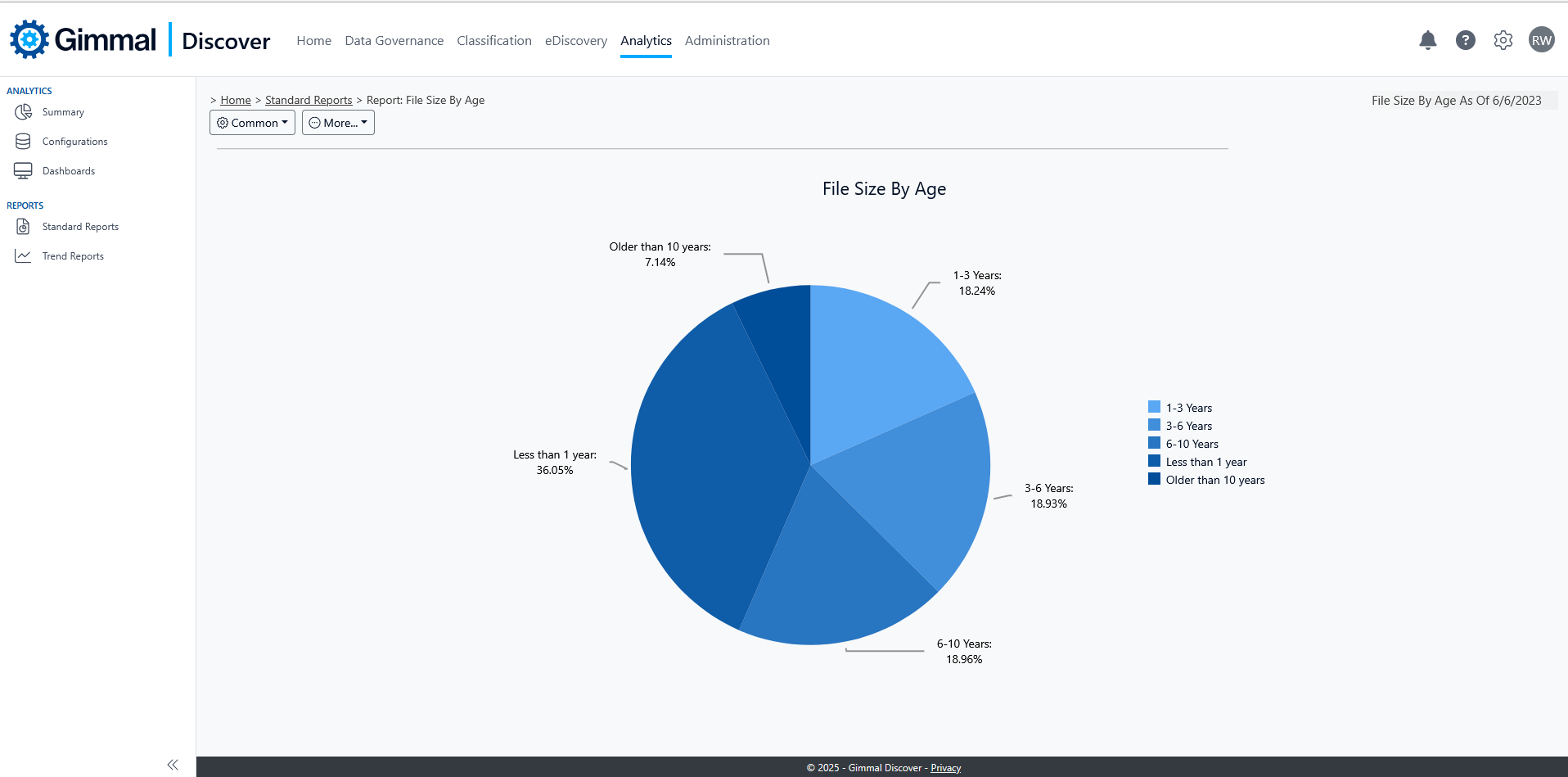
File Size By Type
This report is generated using information gathered from files stored in Windows File Systems, both user desktops and network file shares. It categorizes the file size details based on the types of files identified in your environment. The report is broken down by file categories. The categories identified by the Analysis module based on the file extensions are:
Containers - Zips, RARs, GZips, etc.
Documents - Microsoft Word (and other variants created by applications such as Open Office) documents, PDF files, text files, etc.
Media - Image files, audio and video files, etc.
Spreadsheets - Spreadsheet files created by Microsoft Excel (and by other applications such as Open Office, etc.)
System - Various Windows system files such as dlls, .ini files, .exe files, etc.
Web - Various web file formats such as HTML, CSS, ASP, etc.
Unknown - This includes all other file formats that don't fall into any of the above categories.
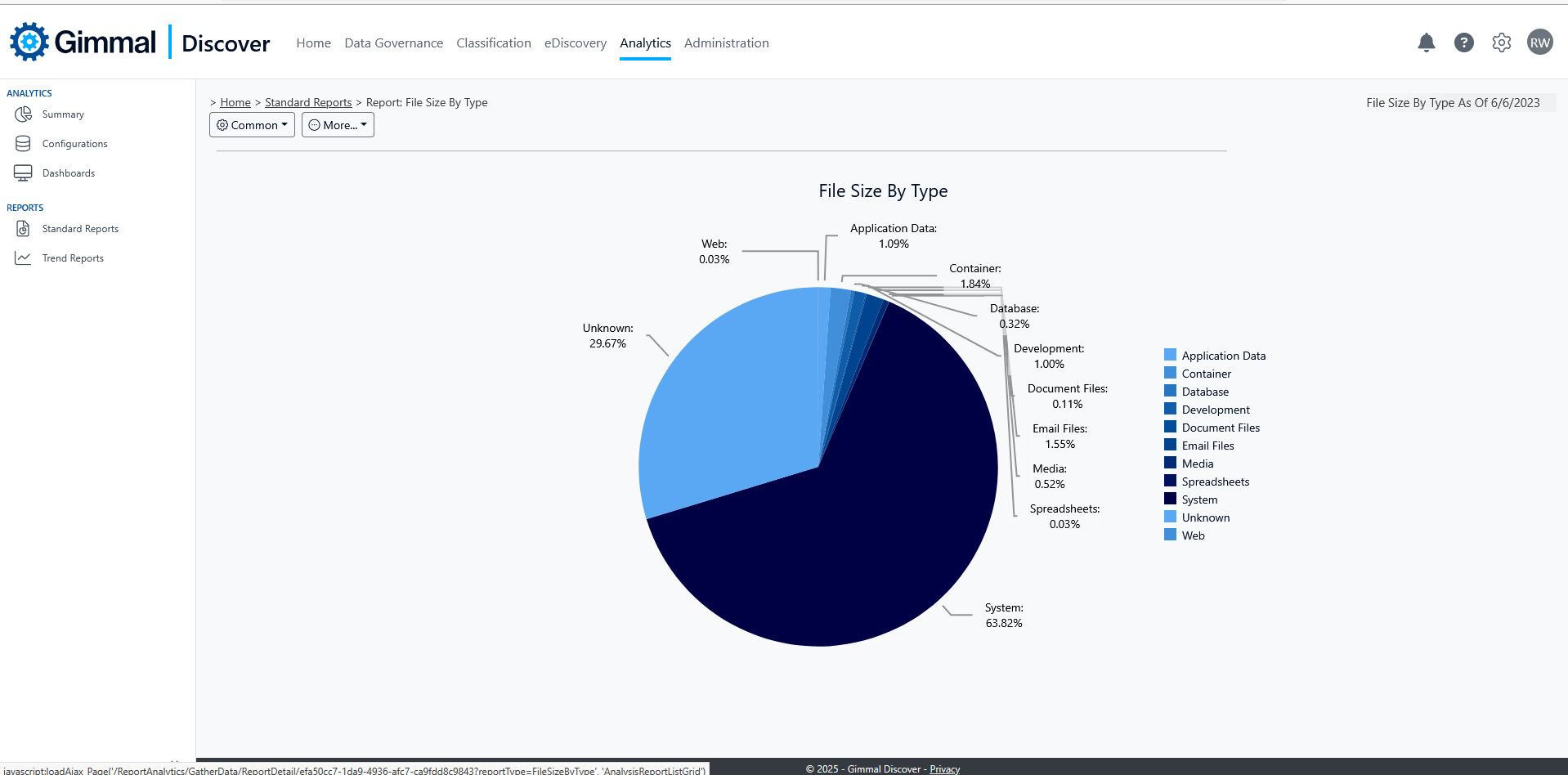
Historical Processing
To view the history of analytics processing, hover over the More button and select View History.
Each execution of Analytics will be listed on the grid. You can view the result of the execution on each data target by selecting the execution, followed by hovering the More button and selecting Execution, or by simply selecting the status column.
You can see the logs associated with any of the data targets by selecting the target, hovering over Action, and selecting View Log.
