Security Preferences
To configure Security Preferences, click the gear icon located on the top right side of the dashboard, then select Settings.
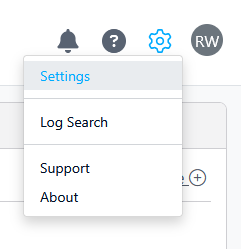
Authentication
Select the Authentication tab to show specific settings.
Authentication settings can only be changed by a user with the Administrator role.
.png?inst-v=15199918-a5e4-4d11-9337-1d1817aea9a9)
Enable Password Expiration- Check this box to enable the option to enforce password expiration.
Passwords expire in - Specify how often a user's password will expire.
Number of historical passwords - Do not allow passwords to be reused through this many iterations.
Enforce Password Restrictions - Check this box to enable the following password restrictions:
Minimum length: 8
And at least one of each of the following:
lower case character
upper case character
numeric value
symbol
Enable Account Lockout - Check this box to enable the following account lockout options.
Lockout threshold - Number of failed password attempts until account lockout occurs.
Lockout duration - Number of minutes the user remains locked out of their account.
Enable IP Address Restrictions - Check this box to enable the following IP restrictions.
Restrict Web Console Access - limits access to the Discover dashboard to IP addresses listed.
Restrict Web Service Access - limits connector communication to known IP addresses.
Allowed IP Addresses - enter the list of IP addresses that may connect.