October 2020
Feature updates
Support for Box: Gimmal continues to expand the reach of the Altitude platform to include electronic content stored in multiple repositories. The latest addition is an Agent to help clients manage content stored in the Box content collaboration platform.
Web application:
There is a new user role available for Altitude accounts. The Policy Administrator role restricts administrative access to the platform while still permitting access to the Data Governance module to create/run policies, view reports, etc.
Branding support has been incorporated in standard Altitude email sender, headers, and footers
Failed login attempts to the Altitude dashboard now return a generic error message. Previously, the message detailed which of the three required login credentials was incorrect making it easier to attempt unauthorized access
The email notifications generated when using Data Owner Retention have been improved. They now support rich text in the message body and offer additional tokens. Also, there is now support for multiple reminder configurations
A new administrative option for the Classification module allows a time interval to be specified for canceling and timing out manual change/remove classification processes
A new column has been added to the Data Owners grid showing the last updated date for each entry
Improved labeling has been added for tasks in the Connector Pending Commands list
When creating a data-target search and using the option to search by specific Connectors, the list of possible Connectors will be filtered so only devices with an agent capable of running that search type will be shown. For example, if you are creating an OLEDDB database search, only Connectors that have the OLEDB agent installed will be shown in the list
Data target search email notices now include the name of the Connector device in the subject
The data-target search grid now includes a new column with visual indicators that signify when a schedule is active, or data target size has been enabled. Schedule indicators are consistent with the Data Governance Policy grid. Green dots signify an active schedule and red dots indicate no schedule is attached. If the option to return the data-target size is enabled, a small calculator icon is also shown.
Added an option to correctly test oAuth (Modern Authentication) credentials in the Connector Status applet
Workflow:
There is now support for testing the message class criteria when using indexed searches in EWS Agent workflows
Performance updates
When new Connector/Agent updates become available, that new code must be distributed to thousands of connections through the auto-update process. We’ve added support for using a Content Distribution Network (CDN) to streamline the update process and minimize throughput interruptions to the primary Altitude infrastructure. The option to use the CDN can be found in Connector settings.
More granular options now offer greater control over the Connector/Agent auto-update process. This option provides for Altitude components to be automatically updated immediately upon release or after a specified number of days. The auto-update feature is configured in two locations, at the dashboard, and the Connector. In the Settings area of the Dashboard, the auto-update frequency is specified on the Connector tab.
Each Connector may also be enabled for auto-update. This setting can be found by selecting one or more Connectors, hovering over the Action button, and clicking Auto-update Settings. The auto-update settings pop-up allows the Connector to be designated as eligible for updates and, optionally, specifies a date to perform the update check.