June 2024 Release
This release adds two new features to Gimmal Discover: support for sensitivity labels defined in Microsoft Purview Information Protection (MIP), and robust copy actions for both files and folders.
New Discover Features
MIP Labels
Customers who have standardized on using sensitivity labels in their Microsoft 365 tenant can now extend that functionality to their local files (network shares and endpoints) using Gimmal Discover. The MIP functionality within Microsoft 365 allows customers to create labels to categorize their information (i.e. personal, private, confidential, etc) and apply those labels to an item in Exchange, SharePoint, or OneDrive. For more information on MIP labels, refer to this link: Sensitivity Labels
The Discover File Agent has the ability to query MIP labels and apply them to file-based content stored outside of 365 on local servers or endpoints. In addition, Discover can check to see if a file has been labeled and use that value to trigger a follow-up action (i.e. move the file to SharePoint, or delete the file).
For detailed information about the MIP Label feature, refer to this link
Microsoft Purview Sensitivity Labels
Robust Copy
Discover Data Governance workflows now provide options at both the folder and file levels to implement a robust copy using the Microsoft Robocopy utility.
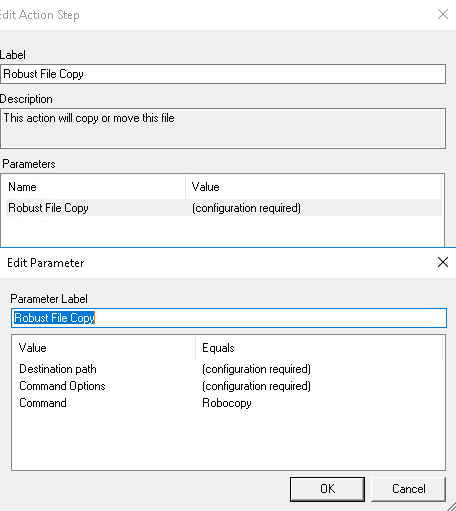
Robocopy provides several advanced options to control how file metadata is managed during the copy process. For more information, refer to this link: Robocopy Documentation